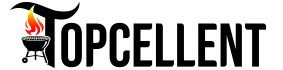Every product is independently reviewed and selected by our editors. If you buy something through our links, we may earn an affiliate commission at no extra cost to you.
The Traeger Ironwood 650 is a popular choice among grilling enthusiasts for its versatility and ease of use. It combines advanced technology with traditional smoking methods, allowing users to achieve restaurant-quality results at home. However, like any appliance, it may face certain issues that can affect performance.
Common problems include inconsistent temperature control, which can impact cooking times and flavor. Users also report challenges with connectivity features and maintaining proper grease management.
Traeger Ironwood 650 Problems: Quick Fixes Unveiled
In this guide, we’ll explore common Traeger Ironwood 650 problems and reveal quick fixes to keep your grill running smoothly
So stay with us
Necessary Things to Ensure Wow Result
Common Issues
The Traeger Ironwood 650 is a popular pellet grill that many people love. Yet, some users face common issues. These problems can affect the grilling experience. Knowing these issues helps you enjoy cooking outdoors without stress.
Temperature Fluctuations
Temperature fluctuations are a frequent complaint among Traeger Ironwood 650 users. This grill is designed to maintain steady heat, but sometimes it fails to do so. Here are some reasons for these fluctuations:
- Inconsistent pellet quality: Poor-quality pellets can cause uneven burning.
- Windy conditions: Strong winds can affect the grill’s temperature.
- Dirty grill components: A dirty sensor or fan can disrupt heat flow.
Here’s a table showing how temperature fluctuations can impact cooking:
| Issue | Effect on Cooking |
| Low temperature | Longer cooking time, undercooked food |
| High temperature | Burnt food, unevenly cooked dishes |
To combat these issues, consider the following tips:
- Use high-quality pellets to ensure steady heat.
- Check and clean the temperature sensor regularly.
- Position the grill in a sheltered area to reduce wind impact.
By following these steps, you can minimize temperature fluctuations and enjoy better grilling.
Uneven Cooking
Uneven cooking is another issue that many Ironwood 650 users encounter. Some parts of the food may cook faster than others. This can lead to frustration and poor results. Here are common causes of uneven cooking:
- Overcrowding the grill: Too much food can block airflow.
- Inconsistent pellet flow: Blockages can cause uneven heat distribution.
- Incorrect grill setup: Placement can affect how heat spreads.
Here’s how to ensure even cooking:
- Avoid overcrowding: Leave space between food items.
- Rotate food: Turn items halfway through cooking.
- Monitor pellet levels: Ensure a constant flow of pellets.
By following these tips, you can achieve more consistent cooking results. Enjoy perfectly grilled meals every time!
Startup Failures
The Traeger Ironwood 650 is a popular choice for grilling enthusiasts. Yet, many users face startup failures. These issues can be frustrating. Understanding the common problems can help fix them quickly. Two major problems are ignition problems and pellet jams. Let’s explore these issues in detail.
Ignition Problems
Ignition problems are one of the most common issues with the Traeger Ironwood 650. A grill that won’t start can ruin your cooking plans. Here are some common causes:
- Bad Igniter: The igniter might not be working properly.
- Dirty Components: Grease and debris can block the ignition system.
- Power Issues: Ensure the grill is plugged in and the outlet works.
Follow these steps to troubleshoot ignition problems:
- Check the power source.
- Inspect the igniter for damage.
- Clean the igniter and surrounding area.
Here’s a quick reference table:
| Issue | Solution |
| Bad Igniter | Replace the igniter. |
| Dirty Components | Clean the area thoroughly. |
| Power Issues | Check the outlet and connections. |
By addressing these issues, you can get your Ironwood 650 igniting smoothly again.
Pellet Jams
Pellet jams can also cause startup failures with the Ironwood 650. These jams prevent pellets from feeding correctly. Here are some common causes:
- Wet Pellets: Moisture can cause pellets to swell and jam.
- Blocked Auger: Debris can block the auger, stopping pellet flow.
- Incorrect Pellet Size: Using the wrong size can lead to jams.
Here are steps to fix pellet jams:
- Inspect the pellet hopper for moisture.
- Check the auger for blockages.
- Use high-quality pellets of the correct size.
Consider this table for quick fixes:
| Jam Cause | Fix |
| Wet Pellets | Store pellets in a dry place. |
| Blocked Auger | Clear any debris. |
| Incorrect Pellet Size | Use recommended pellet sizes. |
Fixing pellet jams helps ensure a smooth startup. Enjoy your grilling without interruptions!
Wi-fi Connectivity
The Traeger Ironwood 650 is a popular choice for outdoor cooking. Its Wi-Fi connectivity allows users to control their grill from anywhere. This feature offers convenience but can lead to some problems. Many users report issues with maintaining a stable connection. Understanding these problems is important for a better grilling experience.
Connection Drops
One common issue with the Traeger Ironwood 650 is connection drops. Users often find their grill disconnecting unexpectedly. This can disrupt cooking and lead to frustration. Several factors can cause these drops:
- Distance from Router: The grill must be within a certain range of the Wi-Fi router.
- Interference: Other devices may interfere with the signal.
- Router Overload: Too many devices connected can weaken the signal.
To help diagnose connection issues, consider the following table:
| Problem | Possible Solution |
| Weak signal | Move the grill closer to the router. |
| Frequent disconnections | Restart the router and the grill. |
| Interference | Turn off other devices nearby. |
Users can improve their experience by ensuring a strong Wi-Fi signal. Checking the router’s settings can also help. Simple steps can lead to a more reliable connection.
App Malfunctions
Another issue users face is app malfunctions. The Traeger app connects to the grill but may have glitches. These problems can affect how you control the grill. Here are some common app-related issues:
- Inability to Connect: Sometimes, the app fails to find the grill.
- Crashes: The app may close unexpectedly during use.
- Delayed Notifications: Alerts may not arrive in real time.
Consider these steps to solve app issues:
- Ensure the app is updated to the latest version.
- Restart your mobile device.
- Reinstall the app if problems persist.
User feedback is crucial for improving app performance. Sharing experiences can lead to quicker fixes. Understanding these common app malfunctions helps users enjoy their grilling experience more.
Grease Management
Proper grease management prevents messes and ensures safe cooking. Users often face problems related to grease overflow and cleaning. Understanding these issues can help maintain the grill’s performance.
Overflow Issues
One common problem with the Traeger Ironwood 650 is grease overflow. This happens when the grease tray fills up too quickly. Overflow can lead to:
- Messy spills on the grill.
- Fire hazards if grease ignites.
- Poor cooking results due to excess smoke.
Reasons for grease overflow include:
- High cooking temperatures.
- Cooking fatty foods.
- Improper grease tray installation.
| Tip | Description |
| Check Grease Tray | Ensure it is positioned correctly. |
| Monitor Cooking Temperature | Keep it below 450°F when possible. |
| Limit Fatty Foods | Choose lean cuts for grilling. |
Regularly check the grease tray. Clean it often to avoid overflow and maintain your grill.
Cleaning Challenges
Cleaning the Traeger Ironwood 650 can be tough, especially the grease components. Grease buildup can create sticky messes and unpleasant odors.
Cleaning challenges include:
- Hard-to-reach areas.
- Stubborn grease spots.
- Time-consuming cleaning process.
- Allow the grill to cool completely.
- Remove the grease tray and clean it with hot soapy water.
- Use a grill brush to scrub the grates.
- Wipe down the interior with a damp cloth.
| Product | Use |
| Grill Cleaner | For tough grease spots. |
| Scrubbing Pads | To reach corners and edges. |
| Plastic Scraper | To safely remove buildup. |
Regular cleaning keeps your grill safe and functional. Make it a routine to ensure the best cooking experience.
Burn Pot Problems
The Traeger Ironwood 650 is a popular choice for grilling enthusiasts. Many users love its flavor and ease of use. However, burn pot problems can cause frustration. Clogs in the burn pot can affect performance. Understanding these issues helps in maintaining your grill efficiently.
Clogging
Clogging in the burn pot is a common problem. Debris and ash can build up over time. This buildup can block airflow and affect combustion. A clogged burn pot leads to uneven cooking and smoke production. Here are some signs of a clogged burn pot:
- Inconsistent flame height
- Excess smoke
- Food takes longer to cook
- Visible ash buildup
To understand why clogging happens, look at these factors:
| Factor | Description |
| Type of Pellets | Low-quality pellets can produce more ash. |
| Frequency of Use | More frequent use leads to more ash accumulation. |
| Weather Conditions | Rain or high humidity can affect pellet performance. |
Regular inspections will help catch clogs early. Removing the ash buildup is crucial. This will keep your Traeger Ironwood 650 running smoothly.
Cleaning Tips
Cleaning the burn pot is essential for optimal performance. Follow these steps to ensure your grill stays in top shape:
- Turn off the grill and unplug it.
- Allow the grill to cool completely.
- Remove the burn pot from the grill.
- Use a vacuum cleaner to remove loose ash and debris.
- Wash the burn pot with warm, soapy water.
- Rinse and dry thoroughly before reassembling.
Here are some additional tips for maintaining your burn pot:
- Inspect regularly for buildup.
- Use high-quality pellets to reduce ash.
- Keep the area around the grill clean.
Regular cleaning can prevent clogs and improve performance. A well-maintained burn pot ensures delicious food and a great grilling experience.
Temperature Sensor
The Traeger Ironwood 650 is a popular grill loved for its unique features. One common problem is the temperature sensor. This sensor affects cooking performance.
A faulty sensor can lead to uneven cooking. Understanding the issues with the temperature sensor can help you fix them.
Calibration Issues
Calibration issues are frequent with the Traeger Ironwood 650’s temperature sensor. An uncalibrated sensor can lead to inaccurate temperature readings. This can cause frustration during cooking.
Here are some signs of calibration issues:
- Temperature readings are inconsistent.
- Food takes longer to cook than expected.
- Grill does not reach set temperatures.
To determine if your sensor needs calibration, follow these steps:
- Use a reliable cooking thermometer.
- Compare its reading to the grill’s display.
- If they differ significantly, calibration is needed.
Here is a simple table showing common temperature discrepancies:
| Displayed Temperature | Actual Temperature | Difference |
| 225°F | 210°F | -15°F |
| 300°F | 275°F | -25°F |
| 350°F | 340°F | -10°F |
Calibration can usually be done through the grill’s settings. Follow the user manual for detailed steps.
Replacement Options
If calibration does not solve the issue, replacing the temperature sensor may be necessary.
Here are some replacement options:
- OEM Replacement Sensor: This is the original part from Traeger.
- Aftermarket Sensors: These are third-party options. They may be less expensive.
- DIY Solutions: Some users create their own sensors. This requires technical skills.
When choosing a replacement, consider the following:
- Compatibility: Ensure it fits the Ironwood 650.
- Warranty: Check if the replacement is covered by a warranty.
- Reviews: Look for user feedback on the product.
Replacing the sensor can be straightforward. Follow these steps:
- Turn off the grill and unplug it.
- Remove the faulty sensor carefully.
- Install the new sensor following the instructions.
Keep your grill performing at its best by addressing sensor issues promptly.
Controller Malfunctions
The Traeger Ironwood 650 is a favorite among grill lovers. It offers amazing flavors and ease of use. However, like any device, it can have problems. Controller malfunctions are a common issue. These problems can disrupt your cooking experience. Understanding the error codes and troubleshooting steps can help fix these issues quickly.
Error Codes
When your Traeger Ironwood 650 has a controller issue, it often displays error codes. These codes help identify the problem. Here are some common error codes you might see:
- Err 1: This means the grill temperature is too low.
- Err 2: This indicates a high temperature error.
- Err 3: This shows a failure in the temperature probe.
- Err 4: This means there is a problem with the fan.
Each code points to a specific issue. Refer to the table below for a quick guide:
| Error Code | Meaning | Possible Cause |
| Err 1 | Low temperature | Faulty temperature probe |
| Err 2 | High temperature | Malfunctioning controller |
| Err 3 | Probe failure | Disconnected or damaged probe |
| Err 4 | Fan issue | Blockage or broken fan |
Identifying the error code helps you understand the issue. Fixing these problems often starts with the right information.
Troubleshooting Steps
Once you see an error code, follow these troubleshooting steps to fix the problem:
- Check the Power: Ensure the grill is plugged in and the outlet works.
- Inspect the Temperature Probe: Make sure it’s connected properly.
- Clean the Grill: Remove any ash or debris that may block airflow.
- Reset the Controller: Turn off the grill, wait a minute, and turn it back on.
- Examine the Fan: Make sure it spins freely and is not blocked.
If the problem persists, check the user manual for further guidance. Here are some extra tips:
- Regularly clean the grill to prevent buildup.
- Store the grill in a dry place to avoid moisture issues.
- Contact Traeger support for serious problems.
Following these steps often solves many controller malfunctions. Keeping your grill in good shape ensures better cooking experiences.
Maintenance Tips
The Traeger Ironwood 650 is a popular pellet grill that many love for its ease of use. Like any equipment, it can face some problems. Regular maintenance is key to keeping it running smoothly.
Here are some vital maintenance tips to ensure your grill stays in top shape.
Regular Checks
Regular checks are crucial to maintain the performance of your Traeger Ironwood 650. Performing these checks can prevent larger issues down the line. Here are some important areas to focus on:
- Pellet Hopper: Ensure it is clean and free of debris.
- Grill Grates: Clean them after each use to prevent buildup.
- Temperature Sensor: Check for any signs of damage or blockage.
- Firepot: Clear ash and debris to ensure proper airflow.
Perform these checks regularly. It’s best to create a schedule. Below is a simple table to help you keep track:
| Check Item | Frequency |
| Pellet Hopper | Weekly |
| Grill Grates | After Each Use |
| Temperature Sensor | Monthly |
| Firepot | After Each Use |
These simple checks can enhance the lifespan of your grill. Keeping your grill clean and well-maintained will make cooking more enjoyable.
Seasonal Care
Seasonal care helps prepare your Traeger Ironwood 650 for the changing weather. Different seasons can affect how your grill operates. Follow these tips for each season:
- Spring: Check for rust and clean the exterior. Replace any damaged parts.
- Summer: Ensure proper airflow. Keep the grill shaded to prevent overheating.
- Fall: Clean out any leftover pellets. Store your grill indoors if possible.
- Winter: Insulate the grill. Use a cover to protect it from snow and ice.
Here’s a quick checklist for seasonal care:
| Season | Care Tips |
| Spring | Rust check and clean |
| Summer | Airflow and shading |
| Fall | Pellet cleaning and storage |
| Winter | Insulate and cover |
Seasonal maintenance ensures your grill works well all year. A little effort goes a long way in keeping it reliable.
Frequently Asked Questions
What Are Common Traeger Ironwood 650 Issues?
Common issues with the Traeger Ironwood 650 include temperature inconsistencies, Wi-Fi connectivity problems, and pellet feed malfunctions. Users have reported difficulties maintaining desired cooking temperatures. Additionally, some experience issues connecting to the Traeger app. Regular maintenance can help mitigate many of these problems.
How To Fix Temperature Fluctuations In Ironwood 650?
To fix temperature fluctuations, ensure proper pellet quality and storage. Clean the fire pot and temperature probe regularly. Calibrate the grill’s thermostat if necessary. Additionally, avoid opening the lid too frequently during cooking. These steps can help stabilize cooking temperatures and enhance overall performance.
Why Is My Traeger Ironwood 650 Not Heating?
If your Ironwood 650 is not heating, check the power supply and ensure the grill is plugged in properly. Inspect the fuse and replace it if blown. Also, verify that the pellets are feeding correctly. If issues persist, consult the user manual or contact customer support for assistance.
How Often Should I Clean My Ironwood 650?
It’s recommended to clean your Traeger Ironwood 650 after every cook and perform a deep clean every 20-30 uses. Regular cleaning prevents grease buildup and ensures optimal performance. Additionally, check and replace the grease bucket as needed. This routine will help maintain the grill’s longevity and efficiency.
Conclusion
The Traeger Ironwood 650 is a popular choice for outdoor cooking. Yet, like any product, it has its challenges. By understanding common issues and their solutions, you can enhance your grilling experience. Regular maintenance and attention to detail will keep your Ironwood performing at its best for many delicious meals ahead.