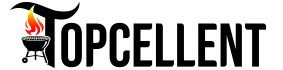Every product is independently reviewed and selected by our editors. If you buy something through our links, we may earn an affiliate commission at no extra cost to you.
The Pit Boss 1150 is a fantastic grill that brings the joy of outdoor cooking to life. Among its many features, one key element that might be a mystery to newcomers is the “P setting.” These settings can significantly impact your cooking experience, allowing you to fine-tune the temperature control of your grill.
If you’re eager to master the art of grilling with precision, understanding and adjusting the P settings is crucial.
What Is The P Setting?
The “P” in P Setting stands for “Pause.” It refers to the amount of time the auger pauses before feeding more pellets into the burn pot. The P Setting is represented by a number, with higher numbers indicating longer pause times.
For example, a P Setting of 0 means the auger will not pause, while a P Setting of 5 means the auger will pause for a longer period of time before feeding pellets.
Why Adjust The P Setting?
Adjusting the P Setting can have a significant impact on the flavor and temperature control of your food. By increasing the P Setting, you can achieve a stronger smoky flavor in your grilled or smoked dishes.
On the other hand, decreasing the P Setting can help maintain a more consistent temperature, which is crucial for certain cooking techniques like baking or searing.
Effects Of P Setting On Temperature
The P Setting directly affects the temperature stability of your Pit Boss 1150 Pellet Grill. A higher P Setting will result in a more stable temperature, as the auger will pause for longer periods between pellet feedings. This allows the grill to reach and maintain the desired temperature more effectively.
However, it’s important to note that increasing the P Setting may also result in a lower overall temperature. This is because the longer pause time reduces the number of pellets being fed into the burn pot, resulting in a slower combustion process.
Conversely, a lower P Setting will result in a higher overall temperature, as the auger will feed pellets more frequently without long pauses. This can be beneficial when cooking dishes that require high heat, such as searing steaks or grilling burgers.
It’s essential to find the right balance for your specific cooking needs. Experimenting with different P Settings will allow you to fine-tune the temperature control and smoke production of your Pit Boss 1150 Pellet Grill, resulting in the perfect barbecue every time.
Remember, the P Setting is not a one-size-fits-all solution. It may require some trial and error to find the optimal setting for your desired cooking style and flavor preferences.
How To Adjust P Setting On Pit Boss 1150
To adjust the P setting on your Pit Boss 1150, you first need to locate the P setting control. On the grill’s control panel, you will find a small dial or button labeled “P setting” or “Pause setting”. This is where you will make the necessary adjustments.
Before making any changes, it’s important to understand the P setting range. The P setting essentially determines the pause time of the grill’s auger, which controls the feed rate of pellets into the burn pot.
A lower P setting means a longer pause time, resulting in fewer pellets being fed into the burn pot, while a higher P setting means a shorter pause time and more pellets being fed.
To change the P setting on your Pit Boss 1150, simply turn the dial or press the button labeled “P setting” or “Pause setting”. Depending on your grill model, the P setting may be adjusted in increments of 1 or 5.
Start by increasing the P setting by one increment (e.g., from P-4 to P-5) if you want more smoke flavor or decrease it if you want less smoke flavor. Remember to make small adjustments and test the results before making any further changes.
Once you’ve adjusted the P setting, it’s important to test the new setting to see how it affects your cooking.
Start by preheating the grill to your desired cooking temperature and placing food on the grates. Monitor the temperature and smoke levels to determine whether the new P setting is producing the desired results.
If necessary, make small incremental adjustments until you achieve the desired smoke flavor and pellet feed rate.
Determining The Ideal P Setting
Finding the ideal P setting requires some experimentation and monitoring of temperature fluctuations. In this guide, we will walk you through the process of determining the ideal P setting for your Pit Boss 1150.
Starting With The Default P Setting
When you first receive your Pit Boss 1150, it is typically set to a default P setting, which is usually P4 or P5. This default setting is a good starting point for most users, but it may not be the ideal setting for your specific conditions.
Therefore, it is important to monitor the temperature fluctuations and make adjustments accordingly.
Monitoring Temperature Fluctuations
One of the key indicators for determining the ideal P setting is monitoring the temperature fluctuations on your Pit Boss 1150.
Start by preheating your grill to a desired temperature and observe how it behaves over time. Keep an eye on both the initial temperature ramp-up and how well the temperature is maintained during the cooking process.
Experimenting With Different P Settings
Once you have monitored the temperature fluctuations, it’s time to start experimenting with different P settings.
Gradually adjust the P setting up or down by one unit at a time and observe the impact on temperature stability and smoke production.
For example, if you are experiencing significant temperature swings, try increasing the P setting to allow for longer pauses between pellet feedings.
On the other hand, if you find that your grill is not producing enough smoke flavor, you can try reducing the P setting to shorten the pause between pellet feedings. It’s important to make only small adjustments at a time to accurately assess the impact of each change.
Recording And Analyzing Results
Throughout the experimentation process, it is crucial to record and analyze the results of each P setting adjustment. Keep a log of the P setting used, the observed temperature fluctuations, and the smoke production.
This will help you track your progress and identify the P setting that produces the most consistent temperature and desired smoke flavor.
Remember that the ideal P setting may vary depending on various factors such as outside temperature, humidity, and even the type of wood pellets used.
Therefore, it is important to keep experimenting and adjusting the P setting as needed to achieve the best results.
Tips And Tricks For P Setting Adjustment
Adjusting the P setting on your Pit Boss 1150 can greatly enhance your grilling experience. By fine-tuning this setting, you can achieve the perfect balance of smoke and heat for your cooking needs.
In this section, we will discuss some helpful tips and tricks to make the adjustment process easier and more effective.
Make Gradual Changes
When adjusting the P setting on your Pit Boss 1150, it is essential to make gradual changes. Making drastic adjustments can lead to inconsistent temperatures and excessive pellet consumption.
Start by increasing or decreasing the P setting by one or two increments, then monitor the temperature and smoke output. This will allow you to find the ideal setting without overshooting it.
Allow For Stabilization Time
After each adjustment, allow your Pit Boss 1150 to stabilize for about 10 to 15 minutes. This will ensure that the changes you make to the P setting have taken effect and will give you accurate temperature readings.
Rushing the process and constantly making adjustments without allowing for stabilization time can result in skewed temperature readings and unreliable cooking results.
Consider Weather Conditions
The weather conditions can significantly influence the performance of your Pit Boss 1150, especially when it comes to temperature control.
On windy days, you may need to increase the P setting slightly to compensate for the additional airflow. Similarly, on hot and humid days, you may need to decrease the P setting to prevent excessive smoke production.
Take the weather conditions into account when adjusting the P setting for optimal grilling results.
Take Notes And Document Changes
As you make adjustments to the P setting on your Pit Boss 1150, it is crucial to take notes and document the changes you make.
This documentation will serve as a reference for future cooking sessions and will help you track the impact of each adjustment.
By noting the P setting and the resulting temperature and smoke output, you can fine-tune your grilling techniques and achieve consistent and impressive results every time.
Common Issues And Troubleshooting
When it comes to using the Pit Boss 1150, you may encounter a few common issues and troubleshooting is necessary to ensure that you achieve optimal grilling results.
The following are some of the most frequently reported issues and the steps you can take to troubleshoot them effectively:
Excessive Temperature Variations
If you notice that your Pit Boss 1150 is experiencing excessive temperature variations, it can be frustrating and impact the cooking process.
Here are a few steps you can take to troubleshoot this issue:
- Check the position of the temperature probe to ensure it is correctly placed and not obstructed by any food or debris.
- Inspect the gasket on the lid for any signs of damage or wear. A damaged gasket can cause heat leakage and lead to temperature fluctuations.
- Make sure the hopper is filled with enough pellets to maintain a consistent fuel supply and prevent temperature fluctuations.
Difficulty Maintaining Constant Temperature
Maintaining a constant temperature is crucial for achieving perfectly cooked food. If you are having difficulty maintaining a constant temperature on your Pit Boss 1150, try these troubleshooting steps:
- Check the condition and cleanliness of the fire pot and remove any ash or debris that may be obstructing airflow.
- Ensure that the exhaust vents are not blocked and are open to allow for proper airflow.
- Verify that the temperature control dial is set to the desired temperature and that it is functioning correctly.
Pellet Auger Jams
A pellet auger jam can disrupt the feeding of pellets into the burn pot, causing temperature fluctuations and potential damage to the grill. If you encounter a pellet auger jam, follow these troubleshooting steps:
- Turn off and unplug the grill to ensure your safety during troubleshooting.
- Carefully remove the hopper lid and inspect the auger for any visible obstructions.
- Clean out any debris or pellets that may be causing the jam and ensure smooth rotation of the auger.
Remember, for further guidance, always consult the Pit Boss 1150 manual for specific instructions on troubleshooting and maintenance.
By following these troubleshooting steps, you can resolve common issues and ensure that your Pit Boss 1150 performs optimally, providing you with delicious grill results every time.
Conclusion
To sum up, adjusting the P Setting on your Pit Boss 1150 is an essential step in achieving the perfect cooking temperature and smoke flavor. By understanding the P Setting and its function, you can control the timing cycle and manipulate the auger’s pellet feeding process.
Use a long, thin-tipped tool like a toothpick to make the adjustments gently. Experiment with different P Settings to find the optimal balance for your desired results. With this knowledge, you can elevate your cooking experience and create delicious meals on your Pit Boss 1150.