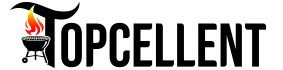Every product is independently reviewed and selected by our editors. If you buy something through our links, we may earn an affiliate commission at no extra cost to you.
Having issues with your Big Green Egg Genius temperature controller? Worry not, you are not alone.
Although it’s a perfect BBQ partner for BGE to manage your cooking remotely, sometimes it doesn’t really cooperate.
In that case, you could see a lack of consistency in its connection. Sometimes, the Egg Genius app doesn’t work properly.
And what if you can’t even connect it to the wifi?
So, I came up with the Egg Genius Troubleshooting guide that addresses all the issues regarding this wifi supported heat controller and of course, discusses the quick fixes too.
Let’s check it out!
“Troubleshooting your Egg Genius isn’t just about fixing problems; it’s about ensuring your barbecue experience is always as smooth as smoked silk.”
Papa J.
Egg Genius Troubleshooting Guide – Fix What Issues You Faced
Here I go with some common Egg Genius problems along with their solutions. If you are having any of the issues below, you could fix them all by yourself.
What If Egg Genius App Not Working
Truth be told, it’s one of the major problems of this smart heat controller. Most often Egg users experience that the Egg Genius app is not working.
When you try to open the app on your mobile phone or tablet, it doesn’t load. It might be due to a server error or ping problem.
Sometimes, you may see a black screen while you try to open the app. Chances are, the app is having a temporary loading issue, nothing else.
Here’s how to solve the black screen issue when the app suddenly crashes-
- Clear all the recently used apps from your phone background. Now, try reopening the app. It should work.
- Sometimes, it’s your cell phone that hangs. So, power the phone off and power it on after a while. Restarting the smartphone often solves the problem.
- If you still can’t open the app, maybe you need to uninstall it. Then reinstall the app.
- Wait, some users even faced issues while installing it. If the app doesn’t get installed, either you don’t have enough storage in your phone or the internet connection is poor. So, solve them and it will be easily installed.
- Finally, if every way above fails, you should go back to the older version of the app. Probably the upgraded version has got some bugs.
Aside from showing a black screen, your mobile screen sometimes gets frozen due to server error, internet error, or connection failure.
In that case, you should wait for a while so that the internet connection gets better and you can access the app. Sometimes, the app suddenly crashes when too many users use it simultaneously.
Again, you should wait for a few minutes and try opening the app later. Hopefully, you will succeed once the traffic in the app’s server reduces.
However, in the case of not getting notifications from the app, follow the tips below-
- Go to the notification setting option of the Egg Genius app and enable notification.
- If you have accidentally muted the notification sound, unmute it.
Also Read: Egg Genius Vs Flame Boss 400 Vs 500 – Which Is Right For You
Big Green Egg Genius Won’t Connect To Cloud
We know that there are three modes to connect your Egg Genius controller to a smart device. They are- Cloud Connect, Local Connect, and Direct Connect.
In the Cloud Connect Mode, your smart device will be connected to the Big Green Egg Genius server over the internet. Out of the three modes, it’s the most functional connection mode that includes cook history and notes.
Unfortunately, Egg Genius sometimes cannot connect to the BGE Cloud server. The reasons include server error, unstable wifi network, Egg Genius app failure, etc.
Or perhaps, you have switched between the Cloud and the Local Mode, or the Cloud and the Direct Mode too often.
Solutions
First of all, check if you have a stable internet connection or not. If yes, then you should power off the controller for a while and then power it on. Thus you can access the Egg Genius Cloud.
If it does not work, your wifi is probably connected to the Egg Genius network. Switch it to your local network.
Now, it’s time to reset the controller.
- Press the reset button of the Egg Genius with a paper clip or any thin object for 1 second.
- For your information, the reset button is located between the pit and meat jacks of the controller.
- After that, go back to the homepage of the app and select your controller from the options.
Hopefully, it will be back in the Cloud Connect Mode.
Also Read: Best Temperature Controller For Big Green Egg – Top 5 Picks
What If Egg Genius Firmware Won’t Update
Another common issue with this wonderful heat controller is that it often gets disconnected from the internet.
Usually, it happens when the controller’s firmware cannot be updated.
Perhaps, you are trying to download the updates over a poor wifi network. Otherwise, you have tried installing firmware updates while keeping the meat probe connected.
Plus, it won’t work if you try updating your Egg Genius firmware when the LED light is still blinking.
Most importantly, if you have unchecked the Auto Update Firmware box from the profile setting, your device won’t be automatically updated.
Here’s what to do when the Egg Genius firmware won’t update automatically-
- Go to Profile-> Your Device-> Settings.
- Then look for the box that says “Auto Update Firmware.”
- Enable the device to look for updates automatically.
- Never close the Egg Genius app while it’s downloading firmware updates. Also, don’t unplug the controller either. It should take 30-45 minutes approximately.
- Use a strong wifi connection as the entire update should be downloaded during one connection. An interrupted wifi connection will take you back to the beginning.
Also Read: Big Green Egg Thermometer Not Working (Solved)
Egg Genius Not Working – What To Do Now
Is your Egg Genius smoker controller not working suddenly? You should plug in the controller without connecting any meat probe.
Then wait until the blinking LED light goes solid green. Once that happens, let the unit sit for around 45 minutes.
By this time, the old firmware version will be updated to the latest version.
Once the update is done, you will receive a notification on your phone which says, “Update Complete”.
Now you can make the controller work like a genius and cook meat, fish, poultry, basically, whatever you like.
Also Read: Big Green Egg Lid Won’t Stay Open – What Should I Do Now?
Egg Genius Connection Problems Solved
Apart from the Egg Genius firmware and app issues, you might sometimes face connection failure as well.
That being said, this smart smoker controller often fails to connect to the wifi.
Talking about the reasons, I have to mention two. One is a poor wifi signal and the other is the wrong mode of the controller.
Remember, your device will only connect to the wifi in the Station Mode, not in the Access Point Mode.
Here is the solutions you can apply for –
- Either wait for the wifi to be stable or reboot the router. This should solve the weak internet connection problem which prevents the Big Green Egg Genius from being connected.
- Switch the controller to Station Mode from AP Mode by pressing the reset button. Press it just for 1 second.
- Once the device is in Station Mode, the slowly blinking LED will stop blinking and be solid green. Now, you can connect the controller to any wifi network you want.
Also Read: Big Green Egg Temperature Controlling Tips (Quick and Effective)
Egg Genius Fast Blinking/Flashing Green Light
If you find the Egg Genius blinking fast, nothing to be worried about. It simply means the device is switching to Station mode from AP mode. The flashing green light also indicates that the controller is trying to connect to wifi and the BGE server.
Once it is successfully connected to both the wifi and the server, you will see the rapidly blinking green light becomes solid green.
Why Does My Egg Genius Keep Going Offline?
It is probably going offline over and over again due to the interrupted wifi network.
Plus, the backdated Egg Genius firmware also makes this happen.
So, you should check the internet connection and make sure the controller is connected to your preferred wifi.
Only then the device will download the updated version of the firmware and will be back online.
How To Reset Egg Genius – Factory Reset Egg Genius
If you need a factory reset on your device, press the reset button for more than one second and then release it. That’s it!
A full factory reset within the next 5 seconds will be performed on the interactive temperature controller.
However, it’s essential to note that a factory reset will delete all the previous data including your previous wifi credentials.
Therefore, you need to set up the wifi again to connect the controller.
How Do You Turn On Egg Genius?
Simply plug in the Egg Genius to a power source. Then plug in both the pit and meat temperature probes.
Then open your BGE and place the pit temperature probe in the cooking grate.
Insert the meat probe once the smoker is loaded with meat. Now close the lid of the smoker.
Now, what are you waiting for? Sit back and relax. Your precious interactive heat controller is already turned on and doing its job right.
How Do I Set The Temperature On My Egg Genius?
Once the controller is connected to your smartphone/tab through the Egg Genius app, you can set both the pit and meat temperatures using the app.
What Is The Latest Firmware For Egg Genius?
The latest firmware update for Egg Genius is version 4.25 which was released on February 15, 2022.
What Is The Max Temp For Egg Genius?
The maximum temperature for the Egg Genius interactive controller is 500° F.
Conclusion
To sum up the discussion, Egg Genius truly came as a blessing for all the BGE owners out there. It actually works as a cruise control for your smoker.
Just set the fire into the smoker and connect the controller. It will let you manage the entire temperature setting from your handphone.
Nevertheless, like any other technology, it’s not error-free. But the good news is that there is a solution to every Egg Genius problem. You just need to identify where it went wrong.
On that note, the Egg Genius Troubleshooting guide above will help you fix your reliable heat controller in no time.
Hopefully, you enjoyed the guide!